From: http://jonesdesigncompany.com/create/fonts
What good is a downloaded font if you don’t know how to install it? So here is a quick tutorial on how to add a font. Keep in mind I am working on a PC, so there may be variations on a mac {if this tutorial doesn’t work for your set-up, I’m sure there are others you could find by googling ‘installing a font’}.

Select the font you wish to download and click the download button.

Click OK to open with the default program.
It will automatically pop up. Now you need to export the file {extract}, so click on that button.

You can decide where you want the font to open up {I chose my desktop} then click ok.

When I go to my desktop, there it is.

Now open up your control panel, and then your font folder.

Now drag and drop the new font into the font folder.

Now you can use the font. I opened up a word document, selected the font tab and found my new font in the list.

















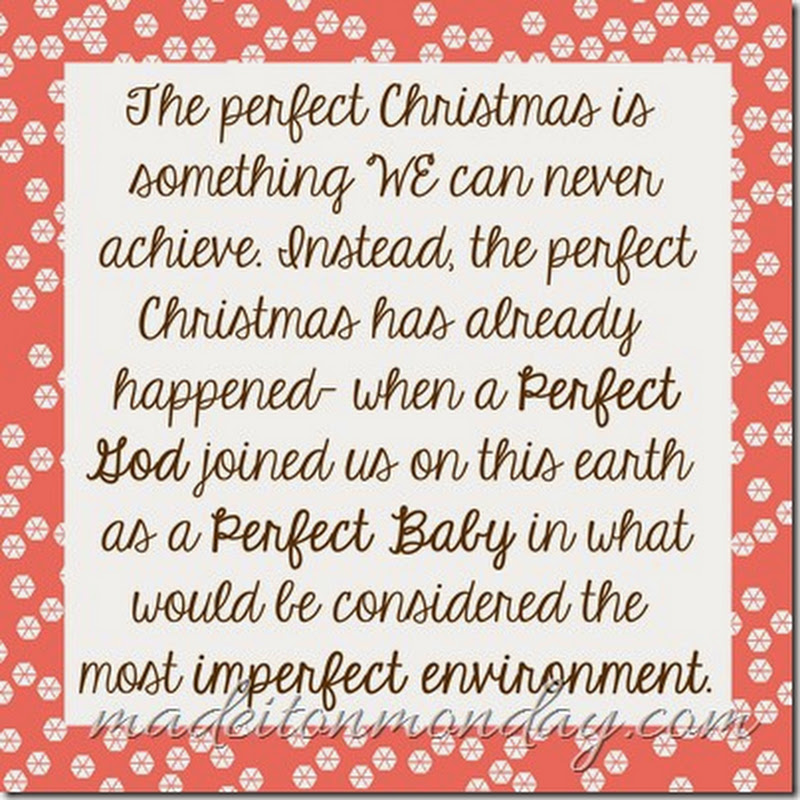



0 comments:
Post a Comment